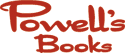Upperhost.com lists the best web hosting providers.  Michael L. Love Michael L. Love/proclus/GNU-Darwin link block
Related social networking sites that might be lesser known status and microblogs blogs bookmark sites Michael L. Love on Google Buzz Michael L. Love on Scientific Commons GNU-Darwin at eBay Just XI.NU!
Check out our Amazon Store,
or try the widget below.
Social Sharing |
GNU-Darwin hard media
 Order them now! Porting engine installation notes and packages for Darwin-x86Dr. Michael L. Love,
|

|
Many thanks to rrp for building an Intel machine for GNU-Darwin-x86 production (and his work on the CD too)! Tip: There is some helpful hardware configuration information in the Mac Slash thread, on our CD support page, and on Apple's website. If you have additional questions after reading those documents, then post a message to Darwin-User. Update: Progress report |
- Install Darwin-x86. Check out our GNU-Darwin-x86 installer CD. Also, our Net installation instructions may be helpful, but do not run the software installation scripts. Instead, come back to this page, when you are ready to install GNU-Darwin essentials for Darwin-x86.
- Fetch pkg_add.x86 to a second computer, then scp it to your Darwin-x86 machine. (Alternatively, you can do it the hard way: Checkout fetch with cvs, build it, and use it like wget.)
-
Type the following commands.
su root
cd ~
chmod 755 pkg_add.x86
./pkg_add.x86 -fv \
packages/x86/All/g-d-package-install.x86-2a.x86.tgz
rehash
wget http://www.gnu-darwin.org/ports-darwinx86.tar.gz
cd /usr
tar -zxf ~/ports-darwinx86.tar.gz
cd ports - Find the directory with the application you wish to install. Change to that directory and type "make install". If all goes well, then the ports system will automatically download the necessary files from the internet, compile the sources, and install the application.
 
|
We have created a complete x86 package set to make life a little easier. Use "pkg_add -f URL" to install them. Be sure to read the package installation instructions (skip to step 4), but return to this page for the actual packages. In the case of the packages, there is still a small issue with the x86 suffix, but the porting system is unaffected by this bug. If you would like to install basic GNU-Darwin functionality, then download and execute this file. The basic installation is also available from the giant file server list. Just scroll down to 3.x86-Base Install. |
Package list:
| # of packages | ||
|
first pass |
1066 | |
|
first bootstrapping pass |
1325 | |
|
total bootstrapped |
7722 |
5989 (unique) |
Additional notes
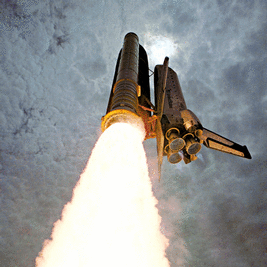
|
Columbia was the first reusable spacecraft, here depicted in its second launch.
Similarly, the GNU-Darwin code base appears to be reusable for a variety of
applications. For example, we recently released ports tarballs for GNU/Linux
and Tru64
Alpha. Now, we are finally bringing GNU-Darwin to the Darwin-x86
architecture, with little or no modification to our essential files.
GNU-Darwin-x86 is GNU-Darwin itself, our second launch.
Many thanks to NASA's excellent Astronomy Picture of the Day for providing such beautiful pictures on the web. All of the source code for the GNU-Darwin-x86 essentials is in CVS. If you are developing for GNU-Darwin-x86 or -ppc, be sure to keep an eye on our CVS news webpage. |
Related Links
If you have questions, consult the following documentation, and adapt it yourself to the Darwin-x86 case.
GNU-Darwin packages
GNU-Darwin porting
tips
Bootstrapping the ports
tree
![]()
![]()